New feature: Native support for start dates on Trello Cards
We're excited to announce a highly requested feature for the Trello integration in Ganttify – the ability to set start dates on Trello Cards. This new feature will allow you to streamline your workflow and create more accurate Gantt charts for your projects.
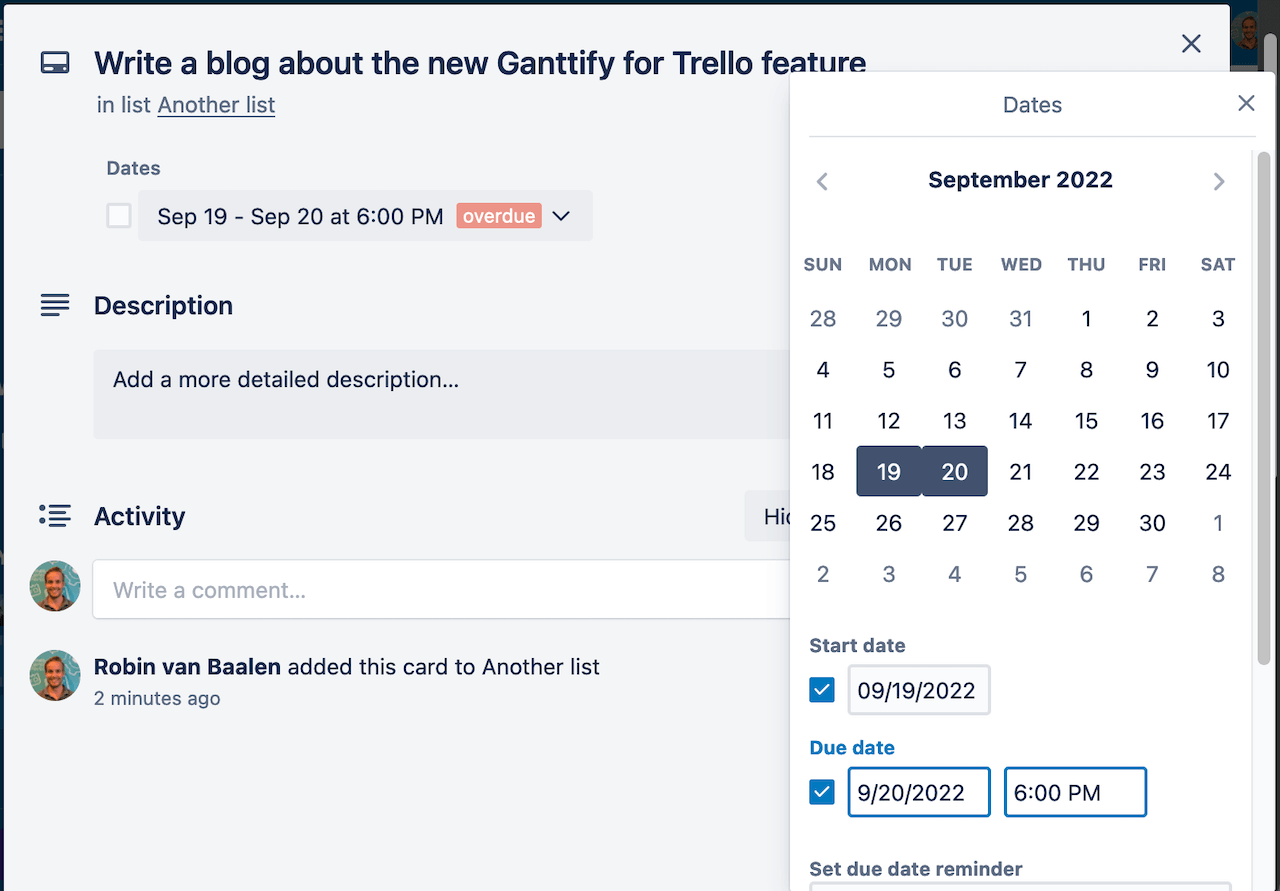
Previously, Trello Cards only had the option to set a due date. This didn't provide a complete view of the project timeline. When planning tasks, users also want to define when a task starts. But now that start dates are added, you can get a complete picture of your project and plan your tasks more efficiently. Setting a start date on your Trello Card is just as easy as setting a due date – click on the Card and pick a date from the date picker in Trello.
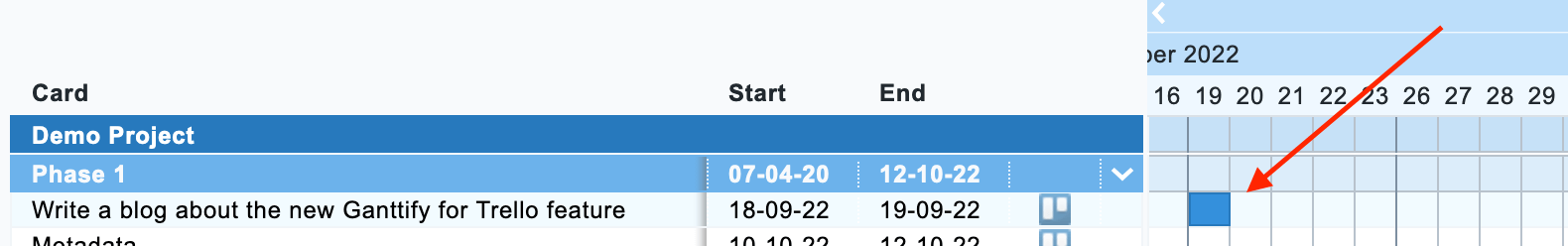
If you're a user of the Trello integration in Ganttify and have used it before the release of this update, the start date information will be automatically set on your Trello Cards the first time you open the Gantt chart of a Trello Board. And for all users, this new feature is automatically enabled, so there's no need to do anything extra to start using it.
The ability to set start dates on Trello Cards directly from within your Gantt chart will help you streamline your workflow and create more accurate Gantt charts with the Trello integration in Ganttify.
Happy planning!