One-click Gantt charts.
Get a clear overview of your projects and never miss a deadline again. Ganttify makes it easy to keep track of tasks, set dependencies and visualise your timeline so you can easily communicate progress to clients.
-
Always in sync
All data is directly updated when you open the Gantt. And when you edit a task, it instantly syncs back.
-
Works where you work
Your project management software data updates as you work in the Gantt chart. Like magic.
-
Export as PDF
Created Gantt charts can be saved as PDF for convenient sharing.
-
Published Gantt chart
Share a secure link to the live Gantt chart with anyone.
-
Filters
Quickly find what you're looking for in big timelines.
-
Task dependencies
Define relations between tasks and quickly move entire schedules when something is delayed.
-
Works great with teams
Easily make sure your colleagues or management knows what's going on.
-
... and individuals.
Planning a wedding, keeping track of your chores, and anything in between. Know when you have time and when you don't.
-
Privacy first
Your project data never stays on our servers. It's loaded each time you open the Gantt chart.
Creating your first Gantt chart
Point, click & done. Here's how.
Set start and end dates
Even if your project management software doesn't natively support it, with Ganttify you can set start and end dates on your tasks.
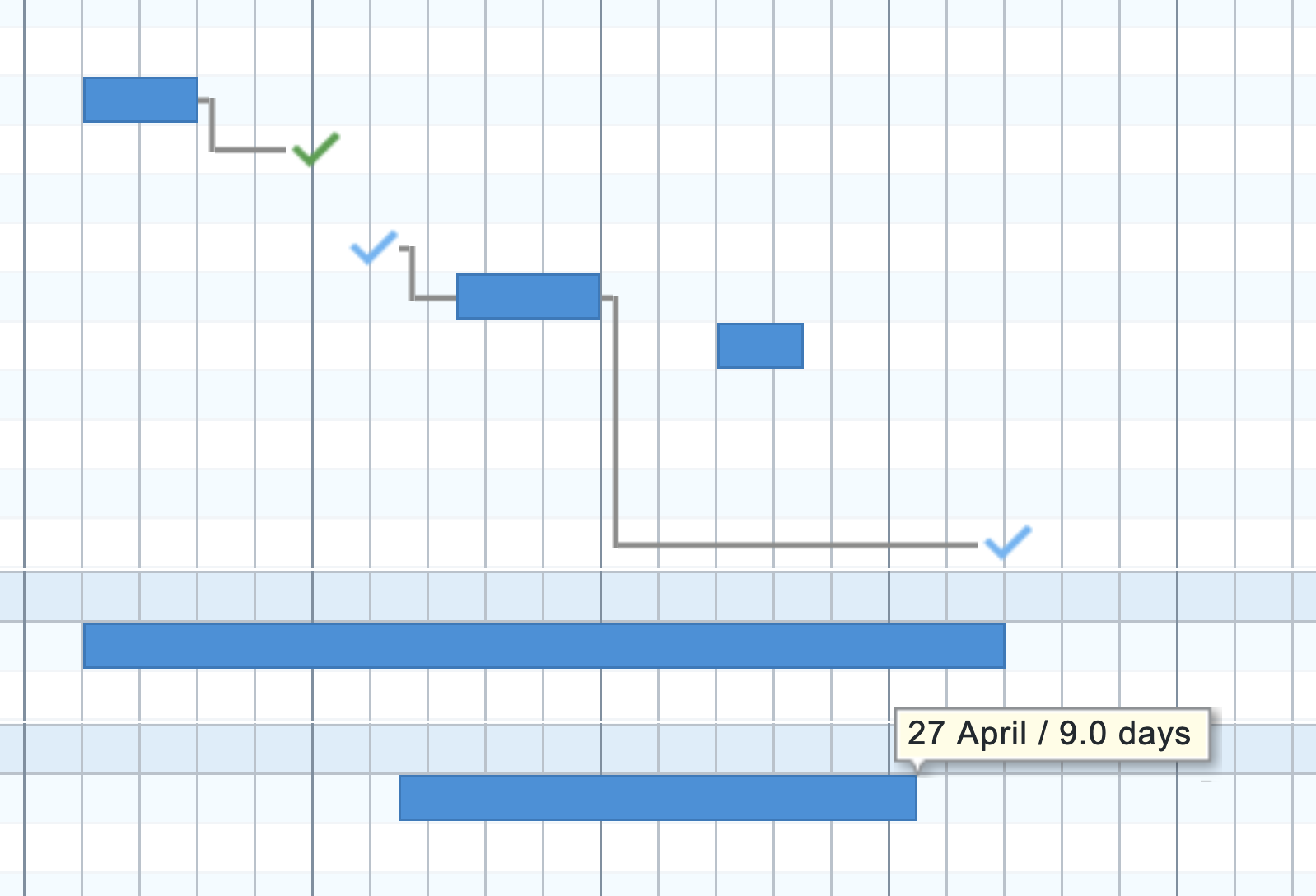
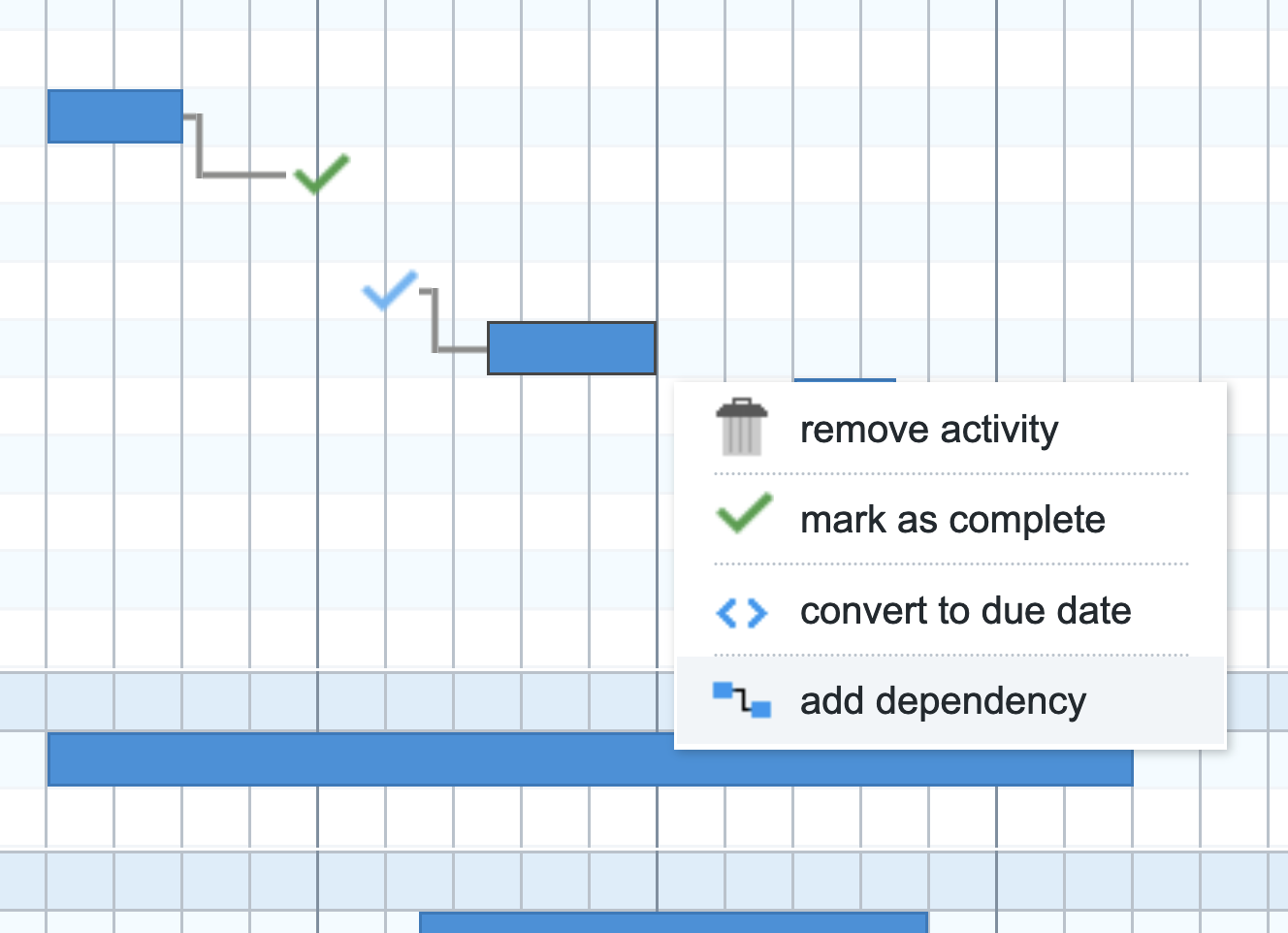
Create dependencies between tasks
Track your project's progress by creating dependencies between important tasks. When one task gets delayed, the others automatically adjust the start date. Instantly get a clear view of delayed deadlines.
Watch videoZoom as much as you need
Are you working a 5-minute schedule, 4 hour work-week or planning a year ahead? Zoom in and out of your Gantt with ease.
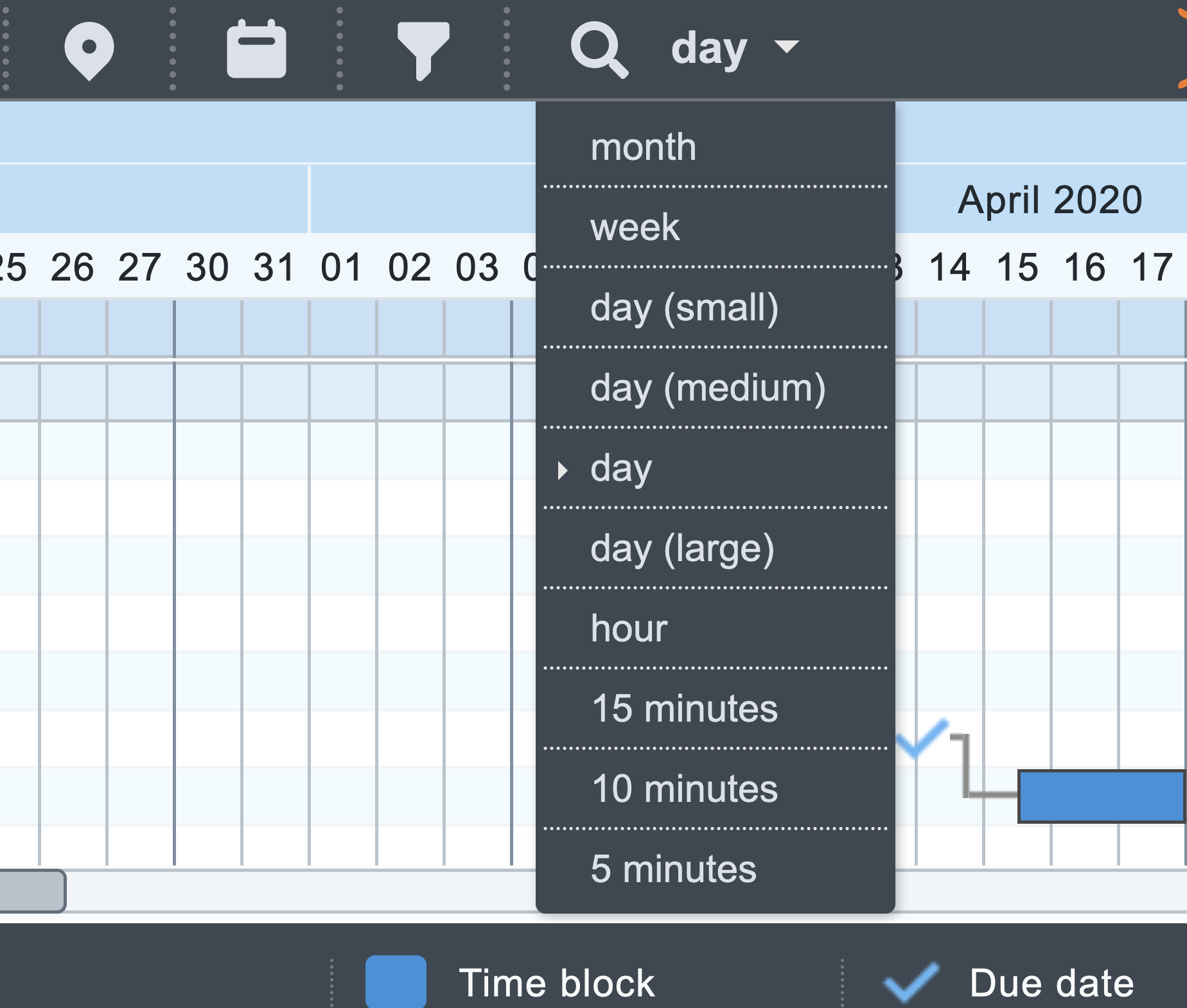
Ready to dive in?
Try Ganttify 14 days for free