Gantt chart for Trello browser extension now available
Easy to use Gantt charts, without leaving your Trello boards. That’s what we’ve built for you with the Gantt chart for Trello Google Chrome browser extension and the Gantt chart for Trello Firefox add-on .
Ganttify functions as a powerful addition to your Trello boards. By linking Trello to your Ganttify account,
it allows you to create a Gantt chart based on your current Trello board contents. You can then choose to
update the planning right from within the Gantt chart, share the chart with clients or co-workers and keep
everyone on track easily without the need to install any software or browser plugins on your computer.
- How to create a Gantt chart in Trello
Easy Gantt charts, without leaving your Trello board
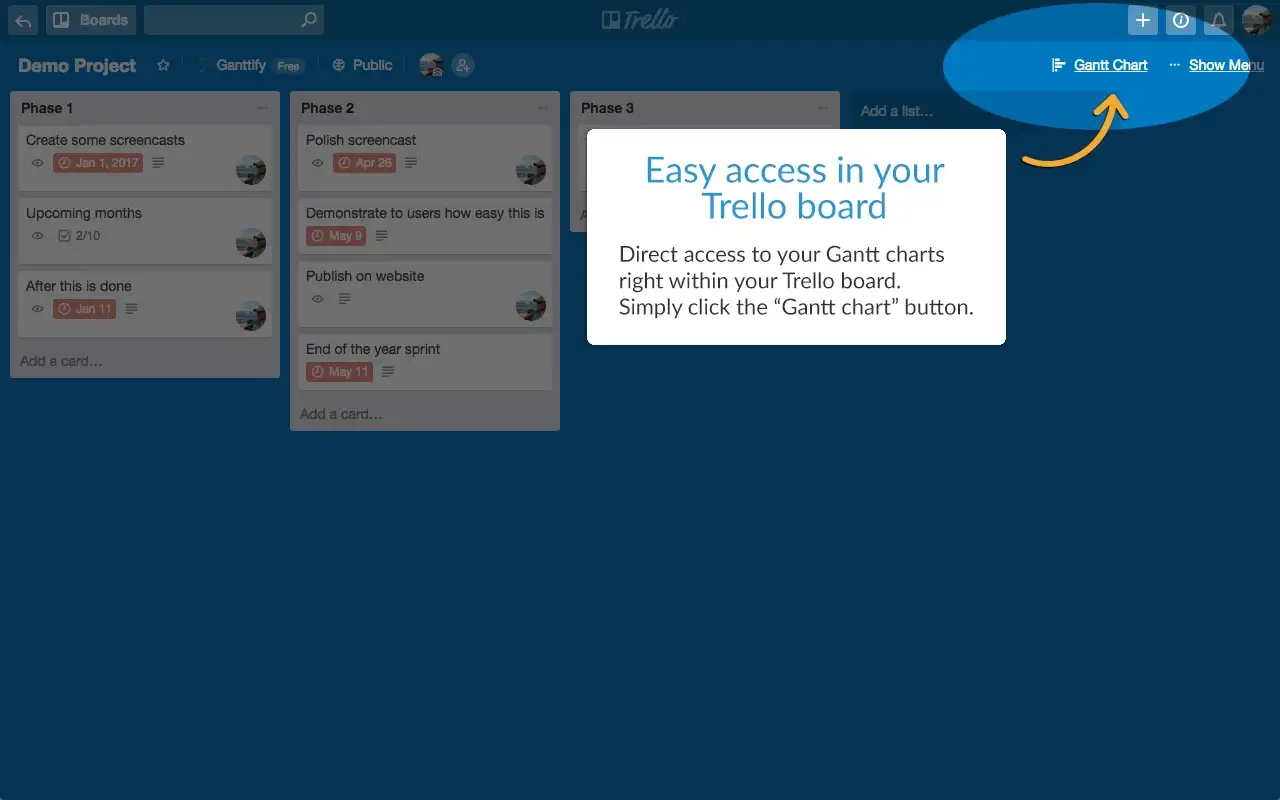
Today we’re excited to announce that we will be bringing these Gantt charts for Trello one step closer to you by introducing the Gantt chart for Trello browser extension. This extension allows you to use all the features you already know of Ganttify, without ever having to leave your Trello board. Just install the Google Chrome extension or Firefox add-on in your browser, click the new Gantt chart button in the top right of your board and voilá! There is Ganttify.
Great news for our @trello users! We've released our first browser extension for @googlechrome (https://t.co/QI6fWqtenw) and @firefox (https://t.co/ocEt9pNeqz). You can now use Gantt charts without leaving your Trello board! pic.twitter.com/3uKrBRBj46
— Ganttify (@ganttify) May 29, 2018
If you like the browser extensions we’ve built for you, don’t forget to leave a positive review and rating!
This is just one of many new features we have lined up for you in the upcoming months. Make sure to follow us on Twitter or LinkedIn .
Start using Ganttify
If you already have a Ganttify account you can dive right in . This feature is now available for all subscription plans.
If you’re not yet a Ganttify user, you can get started today using Ganttify to easily create gantt charts for Trello, Basecamp or Todoist.